




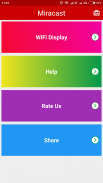
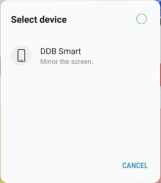
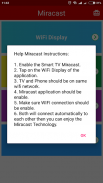

Miracast Screen Mirroring | All Cast

Descrizione di Miracast Screen Mirroring | All Cast
Miracast or Screen Mirroring able to play videos, music, photos, etc in my smartphone with any devices (smartphone, smartTV, laptop, tablet, etc) at anywhere.
Screen Mirroring provides an easy shortcut and widget to use the Miracast external display screen casting feature included in Android 4.2 and above!
With this app, user will more conveniently be able to mirror own screen or use the cast feature from supported devices.
To Share/mirror mobile screen to SmartTV or Wifi Display dongle connected to TV,
Following steps needs to performed:
1. Check your TV wheather it supports Wireless Display / Miracast.
2. Make sure TV is connected to the same WiFi network as your mobile device. You can't connect it with wired connection (LAN).
3. Make sure your Android device version is 4.2 or higher.
4. Make sure your device inbuilt hardware of Miracast.
5. Download and run Miracast App.
How to use?
Firstly App open then click on wi-fi display you will go on cast screen directly.
Enable the TV Miracast.
Tap on start wifi of the application.
Miracast application should be enabled.
Both will connect automatically to each other then you can see same mobile screen show on Smart TV.
Ease of Use: The app is fast event in 3g-4g-6g network and easy to browse .
Miracast gives you -
- Truly amazing graphics
- Amazing animations
- Carefully crafted option more apps
P.S. : This app always requires Miracast hardware/ software supported phones to connect and work successfully. Please do not rate the app with lower rating if your mobile did not support this feature.
Happy Miracasting.
Miracast o Schermo mirroring in grado di riprodurre video, musica, foto, ecc nel mio smartphone con qualsiasi dispositivo (smartphone, SmartTV, laptop, tablet, ecc) in qualsiasi luogo.
Schermo mirroring fornisce un collegamento facile e widget per utilizzare la funzione di fusione schermo esterno Miracast incluse in Android 4.2 e superiori!
Con questa applicazione, l'utente sarà più convenientemente in grado di rispecchiare proprio schermo o utilizzare la funzione cast dispositivi supportati.
Per condividere / specchio schermo mobile a SmartTV o wifi Mostra dongle collegato alla TV,
A seguito di passaggi deve eseguiti:
1. Controllare il televisore wheather supporta Wireless Display / Miracast.
2. Assicurarsi che la TV sia collegato alla stessa rete Wi-Fi come il vostro dispositivo mobile. Non è possibile connettersi con connessione cablata (LAN).
3. Assicurarsi che la versione del dispositivo Android è 4.2 o superiore.
4. Assicurarsi che il dispositivo hardware integrato di Miracast.
5. Scaricare ed eseguire Miracast App.
Come usare?
In primo luogo App aperta quindi su esposte wi-fi si andrà sullo schermo getto direttamente.
Abilitare la TV Miracast.
Toccare inizio wifi dell'applicazione.
applicazione Miracast dovrebbe essere abilitata.
Entrambi si collegherà automaticamente tra di loro allora si può vedere lo stesso spettacolo schermo mobile su Smart TV.
Facilità d'uso: L'applicazione è veloce evento nella rete 3G-4G-6g e facile da navigare.
Miracast ti dà -
- Grafica veramente sorprendente
- animazioni stupefacenti
- opzione di cura artigianale più applicazioni
Post scriptum : Questa applicazione richiede sempre Miracast / software supportato telefoni hardware per connettersi e lavorare con successo. Si prega di non votare l'applicazione con rating inferiore se il tuo cellulare non supporta questa funzione.
Miracasting Felice.




























